SmartMusic for Educators

What is Smart Music?
SmartMusic is a web-based suite of music education tools that include: Sight Reading Builder and Compose and the music notation tool, all designed to support efficient practice and help musicians develop and grow. With SmartMusic, San Lorenzo USD Educators also have access to the largest online, interactive music library. This two-minute video provides a glimpse of SmartMusic in action, for both teachers and students.
How to Create a Class
A class enables Teachers to communicate with and teach students using SmartMusic. Set up a class to create assignments for students, grade assignments and include targeted feedback. Through classes, teachers gain access to tools in SmartMusic that achieve, track, and present student growth.
Step 1
To create a class, log into https://admin.smartmusic.com and select Classes. The Classes page appears. Select Create a Class.
![]()
Step 2
The Create Your Class page appears. You can choose to link the new class to the platform here.
Step 3
You will see the platform name as your third option. Choose this option to create a School-Funded class.
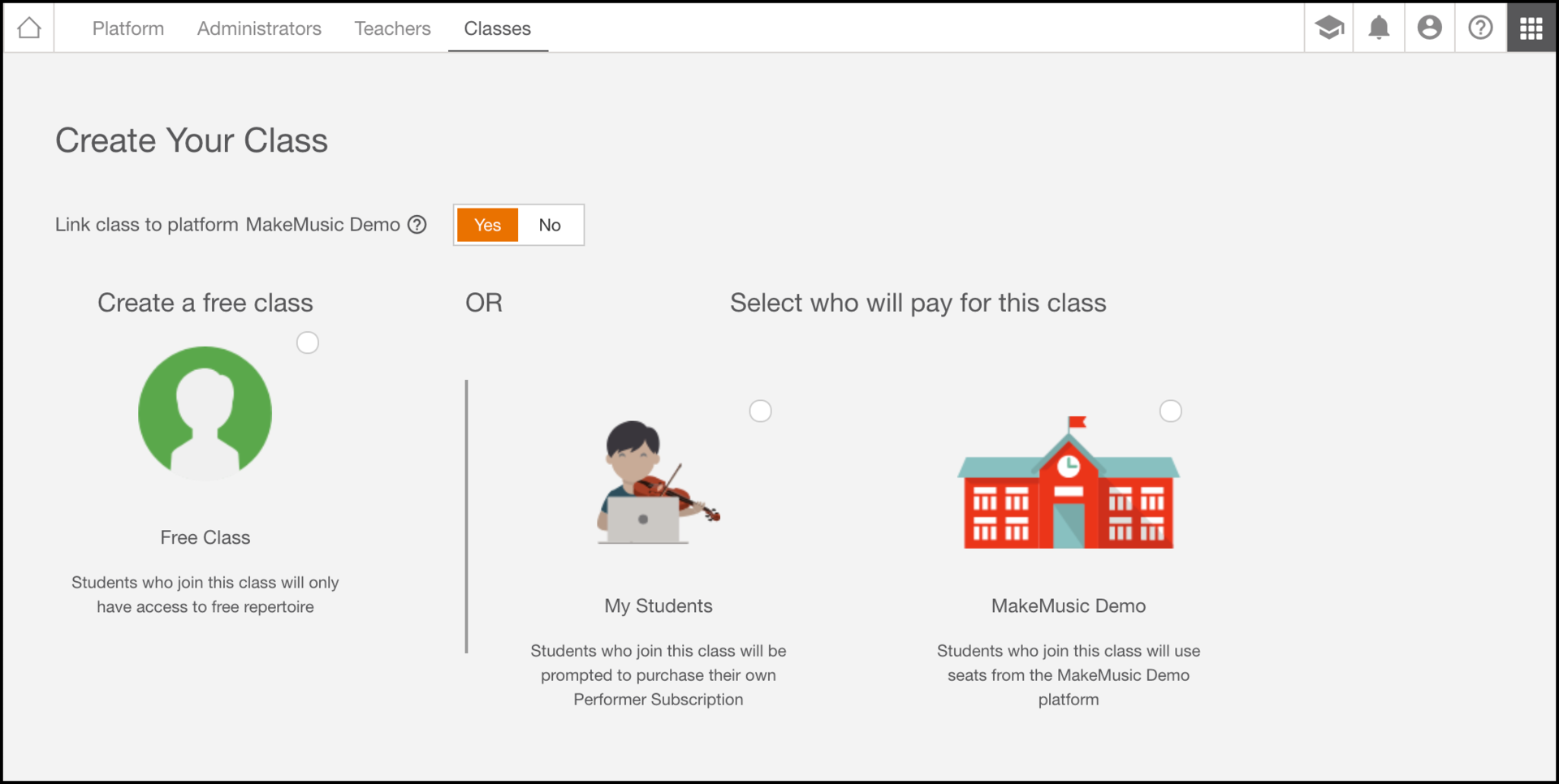
Step 4
Once an option has been chosen, the class details will appear below. Enter your Class Name, Educator Display Name, and the last date that students can join (if applicable). When you have entered all the necessary information select Create Class.
![]()
Find available technology training with the Technology Professional Development team. Click here to see recent and upcoming PD’s.





