New Student Enrollment Step 2
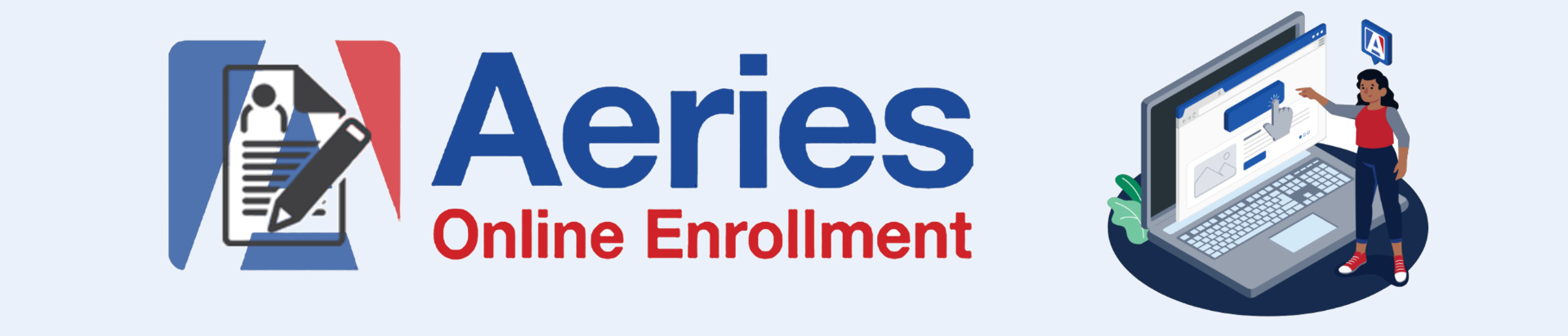
Step 2: Enroll Your Student
Once you have gathered the required documents in Step 1, complete the online enrollment as follows:
- Identify your school based on your home address.
- Enroll your student using the Aeries Online Enrollment form.
Identify Your School
Go to My School Location to locate your school attendance area based on your home address.
- Select the correct school year for when your student will start.
- You need an email address to complete online enrollment.
- You need to upload all required documents before submitting the online enrollment.
- You do NOT need to physically type in your student’s immunization information (we only need the uploaded document).
- To show that you have read all the documents in the enrollment portal, you must open and close each document, even if you do not print them.
- You do NOT need to print any documents to complete your enrollment
Upon submission, the student's information is electronically sent to the District Enrollment Office.
The Enrollment Office will contact you to review and finalize your enrollment application.
Please wait to be contacted as applications are processed on a first-come, first-served basis. If you did not upload all of the necessary documents, you may receive an email requesting a digital image of the missing documentation.
Completing the online enrollment application does NOT reserve a space for your student in your resident school. Your student is not considered fully enrolled until you have submitted ALL required documents to the enrollment office and received confirmation from the enrollment office staff.
Please note that a number of grade levels at SLZUSD schools experience limited space. While we can guarantee that there will be a space for any resident student in SLZUSD, we cannot guarantee that a student will attend their resident school.
Once enrollment is finalized, you will receive an email confirmation with additional information. The school site will then contact you regarding start date.

