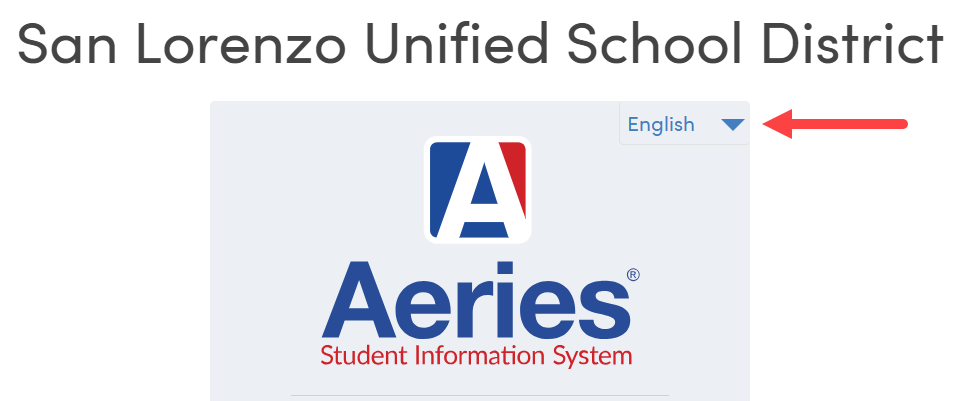Aeries Family Portal
As a parent and/or guardian, use the Aeries Family Portal to monitor your child's academic progress, including grades, attendance records, and more. Find assessment results—including state assessments ELPAC and CAASPP—on the Test Scores and State Test Score Reports pages. Access i-Ready Family Reports on the Student Documents page (under Student Info).
Español
中文 (Chinese
Access the Aeries Family Portal
- Grades/Test Scores – Check progress reports and end-of-term grades. If your teacher is using the Aeries Gradebook, you'll also find grades for assignments. (website or app)
- Attendance – Find out the moment your student is marked tardy or absent. (website or app)
- Emergency Contacts and Authorizations – Notify your school when emergency contact information changes so the right people can pick up your child. (website only)
- Registration – To speed up the enrollment process, use the Aeries Family Portal for the online portion of student registration. (website only)
- Data Confirmation – In August, parent/guardians should complete online data confirmation through the Aeries Parent Portal. (website only)
▶️ To log in on a computer: Open any browser and log into the Aeries Family Portal. Use your email address in Aeries as your username.
▶️ To log in on a smartphone/tablet: Install the app on your phone from the Play Store (Android) or Apps (iPhone). Search for "Aeries" and look for San Lorenzo USD.
Enroll New Students Online
Use the Aeries Family Portal to start the enrollment process for new students or students returning to the district after leaving. Your assigned school will contact you to continue the process. Get started with online enrollment.
Confirm Student Data Online
All families (new and continuing) are required to complete the data confirmation process at the beginning of each school year to ensure the district has the most current contact information and to access all legally required annual notifications. Get started with data confirmation.
View Student Test Scores, Grades, and Attendance
View State Assessment Test Scores
To check your student's test scores on state assessments such as ELPAC and CAASPP in the Aeries Family Portal, click Test Scores > State Test Score Reports.
i-Ready test results are not included on this screen. They are included under Student Documents (see next item for steps).

View i-Ready Test Scores
To check your student's i-Ready test scores in the Aeries Family Portal, click Student Info > Student Documents.

View Student Grades
To check your student's grades in the Aeries Family Portal, click Grades > Gradebook.

The Gradebook page shows individual assignment grades, but may not reflect all grades. For a complete grade history, click Report Card History to find digital copies of student report cards. Click Grades to return to the main menu.


View Attendance
To check your student's attendance in the Aeries Family Portal, click Attendance.

Frequently Asked Questions (FAQs)
No Aeries Account?
No Email Account?
Email Not Registered with School?
Forgot Password?
Need Translation?
No Computer? No Problem!